


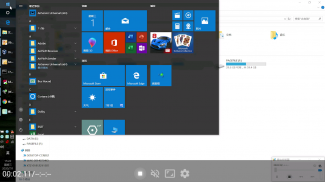



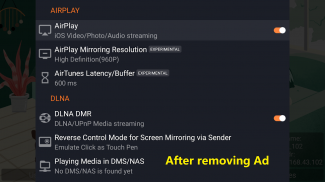
AirPin STD ad - AirPlay & DLNA

Beschreibung von AirPin STD ad - AirPlay & DLNA
AirPin ist eine fortschrittliche Bildschirmspiegelungs- und Medienstreaming-Empfänger-App auf Android Phone/Pad, TV, Set-Top-Box und Projektor.
●Mit dieser STD-Version können Sie jeweils nur einen Gerätebildschirm anzeigen.
●Mit der PRO-Version können Sie mehrere Gerätebildschirme (bis zu 4) gleichzeitig anzeigen (nachdem Sie die Werbung entfernt und alle Funktionen freigeschaltet haben).
Dies ist die kostenlose Version von 'AirPin(STD)'. Es enthält mehrere Sekunden Bannerwerbung zu Beginn des Streamings/Spiegelns. Sie können die Werbung entfernen und alle Funktionen freischalten, indem Sie per In-App-Kauf auf die STD-Version upgraden.
Die ERSTE Android-App, die sowohl AirPlay als auch DLNA unterstützt (die erste Version wurde im Juli 2012 veröffentlicht).
Sie können die Medien und den Bildschirm von Ihren Apple-, Windows- und Android-Geräten mit dem großen Bildschirm teilen.
●Teilen Sie Bildschirm/Video/Musik von iPhone/iPad/MacBook über AirPlay mit AirPin
●Installieren Sie AirPinPcSender.exe auf Ihrem PC, um Bildschirm/Medien von Windows für AirPin freizugeben
●Installieren Sie AirPinCast (Suchen Sie „AirPinCast“ in Google Play), um Bildschirm/Medien von Android-Geräten freizugeben
HINWEIS: Wenn die App nicht perfekt mit Ihrem Gerät funktioniert, kontaktieren Sie uns bitte, um sie zu verbessern. Ihre Ermutigung wird uns helfen, weiter voranzukommen.
Merkmale:
●Unterstützt AirPlay-Video-/Musikstreaming und Bildschirmspiegelung auf allen iOS/MacOS-Versionen
●[*]Die ERSTE App, die das neueste YouTube AirPlay-Streaming unterstützt
●[*]Die ERSTE App, die Diashows für AirPlay-Fotostreaming unterstützt
●[*]Die ERSTE App, die AirPlay-Passwortschutz unterstützt
●Unterstützung von DLNA und UPnP
●Automatisches Hochfahren und Herunterfahren des Dienstes konfigurierbar
●Audio-Streaming-Hintergrund wird ohne Verzögerung wiedergegeben
●Unterstützt Windows-Streaming und -Spiegelung (Arbeiten mit AirPinPcSender.exe)
●Unterstützung von AndroidSender (Android-Spiegelung/Streaming über AirPinCast)
●Ständige Fehlerbehebung und Aktualisierung im Rahmen unserer Möglichkeiten
Erweiterte Funktionen nach dem Entfernen von Anzeigen durch den Kauf der STD-Version:
●Ziehen Sie Medien zum Abspielen direkt vom DLNA/NAS/Samba-Server
●Passwortschutz unterstützen
●Anti-Störungs-Modus (Video wird weiter abgespielt, wenn die steuernde Seite aussteigt)
●Setzen Sie die Wiedergabe ab dem vorherigen Pausenpunkt fort
●Unterstützung externer Player




























